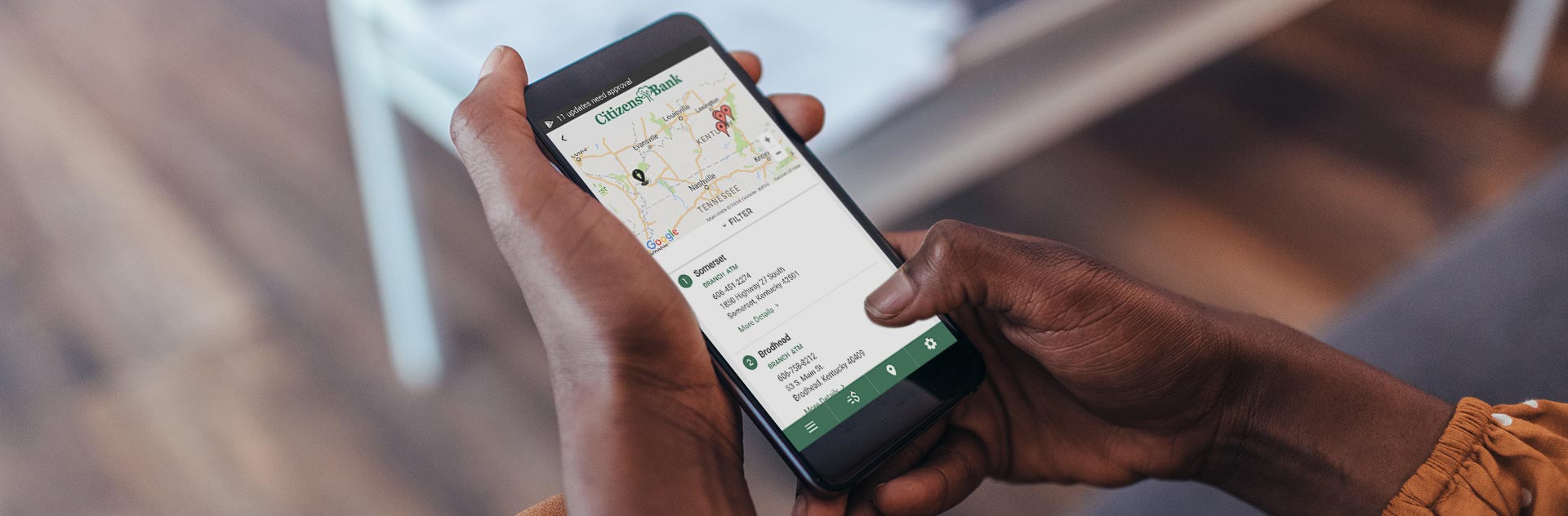
Online Banking
Bank When And Where You Want
When you have an account at Citizens Bank you can take advantage of the convenience of banking directly from your smart phone, mobile device, or web browser. Simply register for Citizens Bank’s online banking and start enjoying secure, easy account access from home or anywhere you happen to be. With online banking you can:
- View account balances
- View transaction history
- Pay Bills
- Transfer funds between accounts
- Make instant person to person (P2P) payments (What is P2P)
- Find the nearest ATM or Branch
- Receive account activity alerts
and more!
Start Banking Online Today
Step #1 - Register
Use the link below to register your account.
Step #2 - Get The App
Install the Citizens Bank app on your phone or mobile device.
For iOS Devices:
Install “Citizens Bank Mobile” app from the Apple App Store.
For Android devices:
Install “Citizens Bank KY” app from Google Play.
(Currently not available for Samsung s10 and higher)
Step #3 - Start Banking Online
Do your banking using the app, or from any web browser. When using a web browser, simply visit our website, CitizensBankrb.com and click “Log In” found at the top of the page.
Need Help?
If you need any assistance getting started with Citizens Bank’s mobile banking app, please contact us. Our friendly staff is here to help.